A deep sigh of relief as I am writing this now that I have finished the Google Educator Exam.
The Manaiakalani kaupapa word we covered this week was ubiquitous. Ubiquitous ensures that barriers are 'removed so therefore the learning takes places outside of the traditional school/classroom in the digital era. There are many benefits to this. Providing the time students are able to access learning at anytime of the day or night- this therefore achieves the goal of empowering learners also. You are providing a diverse audience, your work that you post is available anywhere in world and is no longer restricted to your book that sits in the book box.
I suddenly had a flashback of sitting in Campion College sitting down to sit Level 3 exams and I can't say that it was a great feeling. It's funny to think that I had forgotten the feeling but in the moment that I was starting to log in it came all flooding back. Once the exam started the feeling subsided to a feeling of panic as that timer begun to count down. Some of the multi choice I struggled with- thanks goodness for the 'review" button! A part of gmail I hadn't covered was the 'tasks' bar which meant a quick google search was needed! Once discovering where it was and answered the questions I thought it would be quite a handy tool to be using. I finished the exam with about 30 minutes to spare and took a sigh of relief once I was done.
As I sum up this last blog post I have to express the gratitude I feel for being able to come along to these fantastic DFI. Thanks to Josie I discovered the google album from our last 9 weeks if you are wanting to have a nosey check them out here. Many laughs and a great way to spend our Fridays. Thanks to everyone in the Gisborne DFI Cohort 2, I had a blast! Thanks to Cheryl and Maria along with our visitors throughout the DFI, for the wealth of knowledge you have shared with us.
Briar's Professional Blog
A blog to share my Professional Learning.
Friday, September 20, 2019
Saturday, September 14, 2019
DFI Session Eight - Adjusting to Animation
Today was another day of firsts! Hearing about the Tamaki community and how the demolition of State housing is having a massive effect on their area and schools. Also had my first ever go at making a digital image of myself- don't be fooled, that cartoon looking thing down below is in fact me! Also had my first go at making an animation using Google Presentation.
The Manaiakalani kauapapa word for this week was empowerment. "Empowerment is about advancing of Rangatiratanga; taking back control of their lives" Pat Snedden. The story behind why empowerment is so important was very powerful, students and whānau are both given opportunities through Manaiakalani. These opportunities are plentiful whether it is the devices or the wifi available from schools to the community, there are many benefits to be seen.
Below is my animation- my creative juices seemed to be a bit blocked so thought I couldn't really go wrong with a boat made of shapes and waves made out clouds. To make a basic animation like this it took 93 slides- credit to whoever makes a whole story line out of a Google Presentation. Whenever we do tasks like these I find myself feeling rather enthusiastic as to how I could incorporate this into my classroom. I think there are some children in my class that this task would really appeal too.
My first go at a characterised drawing of myself using Google Drawings. I found this task super challenging and quite frustrating to get my head around. This task really allowed me to explore the "lines" section of Google Drawings, I used the Curved lines, Poly lines, straight lines to create this image.I also used shapes for the eyes and facial outline. What a mission.
The Manaiakalani kauapapa word for this week was empowerment. "Empowerment is about advancing of Rangatiratanga; taking back control of their lives" Pat Snedden. The story behind why empowerment is so important was very powerful, students and whānau are both given opportunities through Manaiakalani. These opportunities are plentiful whether it is the devices or the wifi available from schools to the community, there are many benefits to be seen.
Below is my animation- my creative juices seemed to be a bit blocked so thought I couldn't really go wrong with a boat made of shapes and waves made out clouds. To make a basic animation like this it took 93 slides- credit to whoever makes a whole story line out of a Google Presentation. Whenever we do tasks like these I find myself feeling rather enthusiastic as to how I could incorporate this into my classroom. I think there are some children in my class that this task would really appeal too.
My first go at a characterised drawing of myself using Google Drawings. I found this task super challenging and quite frustrating to get my head around. This task really allowed me to explore the "lines" section of Google Drawings, I used the Curved lines, Poly lines, straight lines to create this image.I also used shapes for the eyes and facial outline. What a mission.
Friday, September 6, 2019
DFI Session Seven- Dealing with Data
The focus of Dorothy's presentation was about connectedness. Dorothy believes connectedness is powerful when...
 When learning about the Manaiakalani kaupapa I was amazed to see the number of learners involved in Manaiakalani and the outreach. 22,000 LEARNERS in total.
When learning about the Manaiakalani kaupapa I was amazed to see the number of learners involved in Manaiakalani and the outreach. 22,000 LEARNERS in total.
 We were given the opportunity to explore forms. This was a part of the G-suite that I had not navigated yet so I was excited to be making my first Google Form. I can see a lot of potential for using this in the classroom, collecting student voice and whānau voice in a way that was safe for those who were sharing, for example it can be anonymous so their name is not attached to the form.
We were given the opportunity to explore forms. This was a part of the G-suite that I had not navigated yet so I was excited to be making my first Google Form. I can see a lot of potential for using this in the classroom, collecting student voice and whānau voice in a way that was safe for those who were sharing, for example it can be anonymous so their name is not attached to the form.
A handy hint to work smarter not harder... text wrapping in Google sheets. I took the time to practice a Screencastify too which shows you simple it is with just two clicks!
- teaching and learning is visible,
- learners (and teachers) have are empowered (have agency), and
- ubiquity is supported
 When learning about the Manaiakalani kaupapa I was amazed to see the number of learners involved in Manaiakalani and the outreach. 22,000 LEARNERS in total.
When learning about the Manaiakalani kaupapa I was amazed to see the number of learners involved in Manaiakalani and the outreach. 22,000 LEARNERS in total.- 64 english medium primary
- 10 Catholic special character ( 1 secondary)
- 3+ Kura Kaupapa Maori and
- 14 secondary schools
- 1 special school
- Smallest school - 25 Te Hapua
- 1 area school.
Today was a day of firsts, first time using MyMaps and the first time using Google Forms. Below is my first attempt at using MyMaps to plot points from data collected from Google Forms. With my chosen destination being Fiji!
 We were given the opportunity to explore forms. This was a part of the G-suite that I had not navigated yet so I was excited to be making my first Google Form. I can see a lot of potential for using this in the classroom, collecting student voice and whānau voice in a way that was safe for those who were sharing, for example it can be anonymous so their name is not attached to the form.
We were given the opportunity to explore forms. This was a part of the G-suite that I had not navigated yet so I was excited to be making my first Google Form. I can see a lot of potential for using this in the classroom, collecting student voice and whānau voice in a way that was safe for those who were sharing, for example it can be anonymous so their name is not attached to the form.A handy hint to work smarter not harder... text wrapping in Google sheets. I took the time to practice a Screencastify too which shows you simple it is with just two clicks!
Friday, August 30, 2019
DFI Session Six- Computational Thinking
What did I learn that increased my understanding of Manaiakalani kaupapa and pedagogy?
Visible:
 I like the analogy that Dave Winter presented about how if the learning isn't visible it like trying to get through a maize and having a ball of string and following a trail of crumbs,they’re not mind readers. Learning needs to be visible so learners know the path they’re following and the learning journey they are on. Not only does the learning be visible to learners it also needs to be visible to whānau. One way of making this happen is through the Parent Portal through Hapara. Manaiakalani believe that the default setting should be visible(withing reason of course). Making the learning visible on blogs means you welcome comments on children's work, making partnerships outside of the school gates and also celebrating children's learning.
I like the analogy that Dave Winter presented about how if the learning isn't visible it like trying to get through a maize and having a ball of string and following a trail of crumbs,they’re not mind readers. Learning needs to be visible so learners know the path they’re following and the learning journey they are on. Not only does the learning be visible to learners it also needs to be visible to whānau. One way of making this happen is through the Parent Portal through Hapara. Manaiakalani believe that the default setting should be visible(withing reason of course). Making the learning visible on blogs means you welcome comments on children's work, making partnerships outside of the school gates and also celebrating children's learning.
I had the pleasure of working with Raquel when fumbling through Coblocks to make a virtual reality. Check out the end result. We managed to animate three different characters in three different ways. I could imagine the engagement from this programme would be amazing! And it would appeal to most people who took the time to explore it.
Tōnui collab have some fantastic technology and knowledge to share, it was a fantastic day! My eyes were definitely opened to a whole new world today.
Visible:
Our first task hands on task of the day saw us creating our own code and having a "tester"read it and a "robot" to complete it. That made me a have a whole new level of appreciation and admiration for those who create code! You almost feel a sense of frustration because in your head it may appear easy or straight forward but actually without putting in enough detail or information your code will not work.
I had the pleasure of working with Raquel when fumbling through Coblocks to make a virtual reality. Check out the end result. We managed to animate three different characters in three different ways. I could imagine the engagement from this programme would be amazing! And it would appeal to most people who took the time to explore it.
Tōnui collab have some fantastic technology and knowledge to share, it was a fantastic day! My eyes were definitely opened to a whole new world today.
Tuesday, August 27, 2019
Keyboard Shortcuts

I stuck to my word and made a poster for the keyboard shortcut essentials, couldn't quite find what I was looking for online so decided to create my own! I have chosen the ones that I wish I had known a long time ago or that I use all the time.
Hopefully this might also help anyone who is still learning the ropes! Josie and I shared this poster with our colleagues at our Team Hui so hopefully these will be getting used all over the place soon!
Friday, August 23, 2019
DFI Session Five- The Hypothetical Hub on sites.
During Gerhard's presentation about the Kaupapa of Share I learnt about the decision process which sat behind this. Using a a digital platform eventuated because Manaiakalani noticed that students wanted to share online through social media- so it made sense to allow them to share their learning online and provide an authentic audience
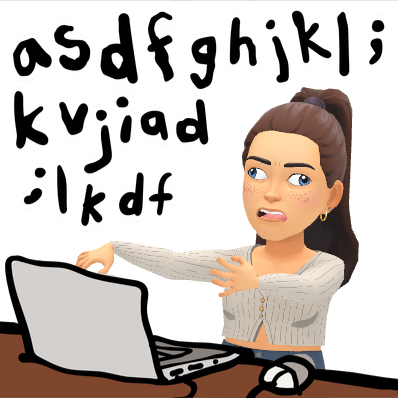 I never considered the types of audience we present to; Gerhard broke these down into two types of audiences.
I never considered the types of audience we present to; Gerhard broke these down into two types of audiences.
Compulsory audience- one another, assemblies, classmates, showing work to whānau.
Authentic audience- choose to listen to what we have to share, can be anywhere in the world with internet access.
Manaiakalani choose Blogger carefully to ensure it was worthwhile and user friendly. Blogger allows external visitors to encourage learners rather than their work being placed in a book box under the desk just to me only viewed by the teacher or perhaps some other classmates.
We delved deeper into the world of sites today, even being given the opportunity to refine a site we already had. One problem with that... I don't have a site to refine. Jos was in the same boat so it looked like we were starting a fresh! So the Hypothetical Hub was born and we started to plan and form what was going to be a class website for a Hypothetical Hub that may form at Awapuni School.
We explored complimentary colours and even choose a colour scheme for our new Hypothetical Hub thanks to Color palettes.
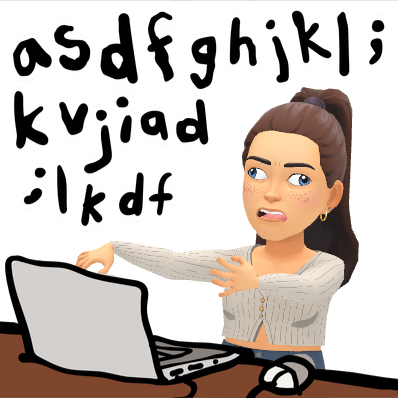 I never considered the types of audience we present to; Gerhard broke these down into two types of audiences.
I never considered the types of audience we present to; Gerhard broke these down into two types of audiences.Compulsory audience- one another, assemblies, classmates, showing work to whānau.
Authentic audience- choose to listen to what we have to share, can be anywhere in the world with internet access.
Manaiakalani choose Blogger carefully to ensure it was worthwhile and user friendly. Blogger allows external visitors to encourage learners rather than their work being placed in a book box under the desk just to me only viewed by the teacher or perhaps some other classmates.
We delved deeper into the world of sites today, even being given the opportunity to refine a site we already had. One problem with that... I don't have a site to refine. Jos was in the same boat so it looked like we were starting a fresh! So the Hypothetical Hub was born and we started to plan and form what was going to be a class website for a Hypothetical Hub that may form at Awapuni School.
We explored complimentary colours and even choose a colour scheme for our new Hypothetical Hub thanks to Color palettes.
The process is underway and there is a fair journey ahead for the Hypothetical Hub yet but it has been great being able to put our learning into action.
Friday, August 16, 2019
DFI Week Four- Dancing with Devices
Well, welcome to my one take Screen castify video about being Cybersmart! Screen castify allowed me to record myself as I awkwardly stumble through the Manaiaakalani Cybersmart website. Enjoy.
Today we had opportunities to explore both iPads and chromebooks! Often we ask our learners to work on these devices without knowing these devices ourselves.
iPads- I am able to see the benefit for these for younger children, but I must admit the time it must take to set up these iPads to be ready for learning would be rather substantial. I had a play on the Explain everything app, check out the video below! I love the evidence this would produce for the teacher. Take handwriting as an example, you are able to see how learners are forming their letters. The recording of the students can be saved in their drive and you are then able to get back to this video at a later stage.
Chromebooks- I have had experiences on chromebooks before, but it was very useful to look into keyboard shortcuts! My goal, for whenever I next have time is to create a visual poster with the most commonly used chromebook shortcuts! I think this aspect of the DFI would directly relate back to the classroom and would be so useful. We use technology day to day so we want to be able to use it as effectively and efficiently as we can. I know I have left this DFI with a few more shortcuts to add to be kete, such as the select all shortcut ( ctrl + A).
We also explored all that Hapara- some points that I felt were a real asset of the dashboard;
You can have custom folders at the top of the page, these must be done by the “manager"of Hapara at you school
You can view blog posts and comments from each learners blogs, in one handy click.
Highlights page allows you to look at what each learner is currently working on, in real time.
Guided browsing- you can set a guided learning activity and it means learners are only able to access this page/activity for whatever time you have allocated.
Forgetting passwords, a event which I could imagine could be quite painful can easily be solved by the teacher, through Hapara. The teacher can reset any child's password if they have forgotten it.
Also, being able to close tabs on students Chromebooks remotely! I could imagine you would get a few confused faces when a tab randomly disappears off a students Chromebook!
Another week down and already looking forward to the next!
Subscribe to:
Comments (Atom)




